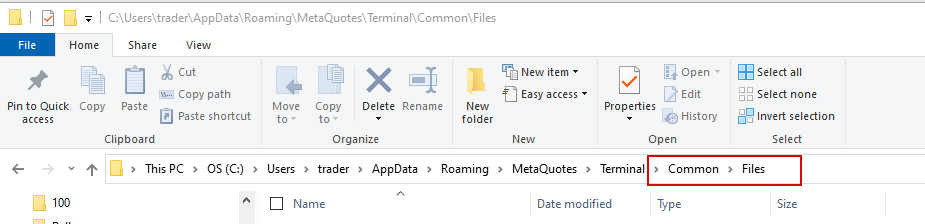Configuration file contains the results of clustering and machine learning. It is located in the ‘Common\Files‘ directory.
The file must be unique for each set-file, as it is part of a strategy.
The default config file (for the default strategy) is created after the first launch of the EA,
and due to space saving, it does not contain points and cluster numbers.
How to open the directory:
File -> Open Data Folder -> Up to ‘Terminal’-> Common\Files
What data is stored in the file?

[Version] – this section contains the minimum version of the EA needed to run the configuration file.
[Mean and Standard deviation] – this section stores mean and standard deviation of the metrics used.
[Centroid Coordinates] – this section stores coordinates of centroids used to classify the cluster number.
[Points and Cluster numbers] – the section stores points(vectors) and their cluster numbers for Perceptron learning.
[Perceptron Learning] – the section stores config of Neural Networks.